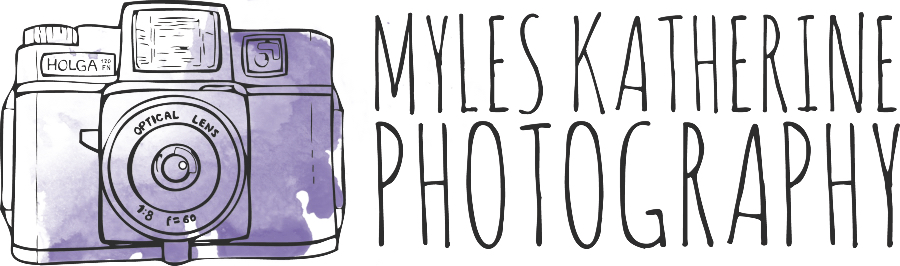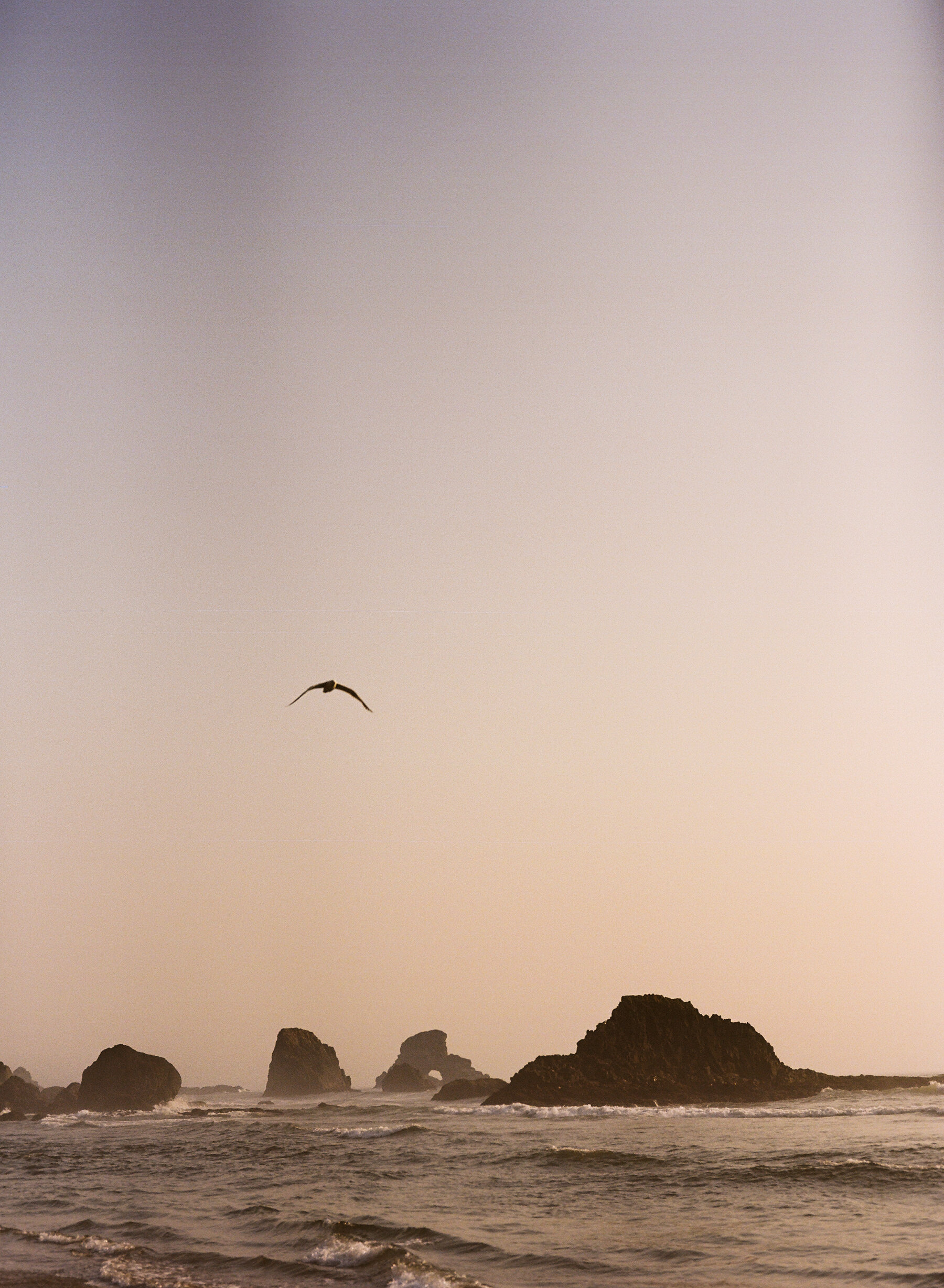Hi everyone!
As a photographer, I can’t imagine anything scarier than losing all of my files. My clients would lose their precious memories and I would definitely never be hired again! It’s taken me years to figure out the best way to keep my files safe and organized, and I want to help you do the same! It takes some getting used to, and I still spend entire days going through old files (from before I had this system down) and putting them into folders. It’s taken some trial and error in terms of the best way to name folders and the easiest way to find the files later. But now, my files are exactly where I need them to be and I know they are safely backed up.
Backblaze and Smugmug are the two main services I use for backup and storage and they are game-changers. I use Backblaze as an online backup system that continuously backs up my external hard drives (all 5 of them and over 23 TB!) and it only costs $60/year for UNLIMITED STORAGE (!!!!!!). The best part is that you can access your files from anywhere and download them directly to your computer. I can’t tell you how many times I’ve been traveling and realized I forgot to move some files onto my computer to edit. So I just log in to my Backblaze account, download the folder, and I can get straight to work. If one of your hard drives crashes, Backblaze can send you a new one with all of your files on it. When you log into your account, it’s basically a mirror image of your finder window, with all of your hard drives and folders exactly the way they look on your computer (see screenshot below). It’s actually the greatest service ever invented. Use this link to get a month of service from Backblaze for free!
I use Smugmug for all of my client galleries. I upload my edited images straight from Lightroom (using a lightroom plugin) into a gallery and then send the link to my clients. My favorite part about Smugmug is the app, which I use to download images from any of my galleries and upload to instagram, facebook, etc. I have the Portfolio plan which is $180/year and includes UNLIMITED storage. I have wedding galleries up there from 10 years ago that my clients can still access. They can also order prints and other gifts directly from the gallery. Use this link to sign up and get 15% off your plan! I’m telling you, it’s so worth it. I keep all of my folders on smugmug super organized too, which makes the app even easier to navigate and find files when I’m traveling. See the screenshot below to get an idea of how you can organize your different types of photos!
Honestly, I’m always looking for the most affordable way to run my business (I’m a bit of a cheapskate) and these two services are life-changing to me as a photographer. I’ve spent a lot of hours researching backup services and gallery services, but these two take the cake for me. I’ve been using them both for YEARS and I haven’t had any issues.
After a photo shoot, I come home and upload the files to my hard drives, which are then safely backed up to Backblaze (so if my house burns down with my memory cards AND my hard drives, they are still safe). Then, after I’ve finished editing a shoot, I upload the final images to a Smugmug gallery. My files are then safely in 3 places, 2 of which are online, accessible from anywhere, and safe from a house fire.
In terms of organizing my hard drives, I wanted to share a screenshot sample of my folders. This has proven to be the best way to not lose files and it’s pleasing to look at with my OCD brain. I also scan my film negatives at home, so I keep those files separate from my digital files. Essentially, the format is YEAR>MONTH>PHOTOSHOOT. I also have video files and other things that I make sure to keep separate from my photography.
I hope this helps you find an easy and affordable way to keep your files safe. It can be overwhelming when you first start organizing everything, but it’s so worth it when it’s done. It’s also important to name your files something that you’ll remember, in case you need to find them later. When I export my final images, I make sure to use keywords that I won’t forget. For example, if you took a trip to Florida with your family, you could name the files FloridaFamilyTrip2020. Then, ten years from now you won’t have a hard time finding the images.
If you found this post helpful or if you’d like to see more of my work, I’d love it if you considered signing up for my Patreon! For as little as $1 a month, you’ll get early access to all of my YouTube videos, plus tons of photos that I don’t post anywhere else. Depending on which tier you choose, you could also receive seasonal prints and/or discounts! I always use all of the proceeds towards cameras, film & processing. Find out more here!
Please feel free to leave any questions or comments below, I’m happy to help! I hope everyone is staying safe and healthy during this crazy time!
<3 Myles Katherine
This post contains affiliate links and I will be compensated if you make a purchase after clicking through my links.
Never delete another photo because you’re out of storage. SmugMug offers unlimited, high-res storage & you can save 15% if you click my link after your free trial. #ad https://shareasale.com/u.cfm?d=505515&m=49765&u=1135228&afftrack=